以下是本人觉得对f2blog美化有帮助的修改,包括本人修改方法和论坛里提供的修改方法。
一、个性标题小日历 添加方法(zjfstar )
今天花些时间对比文件搞出来了,希望对大家美化blog有些帮助。
演示见图
<div class="ContentRight"></div>
<div style="margin:0px 2px -4px 0px;" alt="" class="CateIconSP"><div class="DateYM"><?php echo substr(format_time($settingInfo['currFormatDate'],$fa['postTime']),2,5)?></div><div class="DateDay"><?php echo substr(format_time($settingInfo['currFormatDate'],$fa['postTime']),8,2)?></div></div>
<?php echo $strAuthor.":".$author." ".$strLogDate.":".format_time($settingInfo['currFormatDate'],$fa['postTime'])?><?php echo $strAuthor.":".$author." ".$strLogTime.":".substr(format_time($settingInfo['currFormatDate'],$fa['postTime']),11,5)?>
代码:
$strLogTime = "时间";
代码:
$strLogTime = "時間";
两个分别对应简体版,繁体版。
如果你像我这么懒的话,你可以在上面替换中直接把 $strLogTime 改为 "时间" 或者 "時間"(注意带上两个双引号)
4.打开自己正在使用的skins目录里面的 typography.css 文件,在最后添加
代码:
.CateIconSP {background:url('date-bg.gif');float:left; width:43px; height:45px; margin-right:80px;}.DateYM {text-align:center;font-size:11px;color:#fff; font-family:"Courier New", Courier;}.DateDay {text-align:center;font-size:16px;color:#999;line-height:30px;font-family:Verdana; font-weight:bold;}打开includecache.php,找到169行
复制内容到剪贴板
代码:
//$show_content=($my[blogLogo]!="")?"<img src="$my[blogLogo]" width="88px" height="31px" alt=""> $my[name]":$my[name];
$show_content=$my['name'];
代码:
$show_content=($my[blogLogo]!="")?"<img src="$my[blogLogo]" border="0" alt="$my[name]" >":$my[name];
//$show_content=$my['name'];
代码:
//$show_content=($my[blogLogo]!="")?"<img src="$my[blogLogo]" width="88px" height="31px" alt=""> $my[name]":$my[name];
$show_content=$my['name'];
代码:
$show_content=($my[blogLogo]!="")?"<img src="$my[blogLogo]" border="0" alt="$my[name]" >":$my[name];
//$show_content=$my['name'];还有要注意修改一下link.css,如果你的link.css里的.sideA有了height的限制,会导致Logo图片显示不完整,可以把height属性删去。
部分网友提出前台管理中的删除日志没有确认功能,这样极容易误删除操作。故我提供更改方法,需要的朋友请自行HACK。
1、打开include/common.js.php文件,在最底部增加一个函数:
代码:
function comfirm_manager(act,acturl){
if (acturl!="" && act!=""){
if (act=="delete" || act=="ctempty" || act=="tbempty"){
choise=confirm("confirm operation?");
if (choise==true) {
window.location=acturl + act;
}else{
return false;
}
}else{
window.location=acturl + act;
}
}else{
return false;
}
}
2、打开incluce/content.inc.php和incluce/read.inc.php两个文件。找到
代码:
if(this.options[this.selectedIndex].value != '') { window.location=('<?php echo $base_rewrite;?>admin/logs.php?mark_id=<?php echo $fa['id']?>&action=manage&manage='+this.options[this.selectedIndex].value);}
这一行,把它换成
代码:
javascript:comfirm_manager(this.options[this.selectedIndex].value,'<?php echo $base_rewrite;?>admin/logs.php?mark_id=<?php echo $fa['id']?>&action=manage&manage=')
就可以了。
3、然后在删除,清空评论,清空引用的时候会出现确认按钮,如附图。
4、附件下载的include是根据v1.2版的文件来改写的,如果您之前更改过这三个文件,请参见上面的第1,2两步来改写代码就可以了。
- 四、后台添加随机播放背景音乐 (本人)
在后台添加个板块,最好设置成首页独享的
加入
<SCRIPT language="JavaScript">
<!--
var sound1="音乐路径"
var sound2="音乐路径"
var x=Math.round(Math.random()*1)
if (x==0) x=sound1
else if (x==1) x=sound2
else if (x==2) x=sound1
else x=sound2
if (navigator.appName=="Microsoft Internet Explorer")
document.write('<bgsound src='+'"'+x+'"'+' loop="infinite">')
else
document.write('<embed src='+'"'+x+'"'+'hidden="true" border="0" width="0" height="0" autostart="true" loop="-1">')
//-->
</SCRIPT>
音乐可以添加多个。在ie下会以背景音乐播放。如果设置成了首页独享的话,当你进入到有音乐链接的文章时候不会播放背景音乐,这样就不会影响到你文章之中音乐的试听效果。效果看俺的博客!别盗链我上面的音乐哦,我会经常修改文件名的
// Flash Image Extension for Dreamwever ,by Yichun Yuan(dezone@sina.com)
nereidFadeObjects = new Object();
nereidFadeTimers = new Object();
function nereidFade(object, destOp, rate, delta){
if (!document.all)
return
if (object != "[object]"){ //do this so I can take a string too
setTimeout("nereidFade("+object+","+destOp+","+rate+","+delta+")",0);
return;
}
clearTimeout(nereidFadeTimers[object.sourceIndex]);
diff = destOp-object.filters.alpha.opacity;
direction = 1;
if (object.filters.alpha.opacity > destOp){
direction = -1;
}
delta=Math.min(direction*diff,delta);
object.filters.alpha.opacity+=direction*delta;
if (object.filters.alpha.opacity != destOp){
nereidFadeObjects[object.sourceIndex]=object;
nereidFadeTimers[object.sourceIndex]=setTimeout("nereidFade(nereidFadeObjects["+object.sourceIndex+"],"+destOp+","+rate+","+delta+")",rate);
}
}
</SCRIPT>
效果见https://long.ge/wuning/index.php里的留言页面和评论页面里的输入框(博客不是我的,请不要随便发表评论和留言!!!!)。
1、把header.php替换根目录下的相应文件(输入框的高度和宽度自己美化:
<style type="text/css">
/*你好,你现在看的CSS是偶写的,抄袭的时候记得改名字*//*linstyle.cn by 香水 06-07*//****** General Styles ******/
.editTextarea{width:440px;height:100px;font-size:12px;padding:3px;background: #f8f9ff url(skins/Purple/ly.gif) no-repeat 0 -222px;border: 1px solid #c4c9fd;color:#6C63A3}
.fabt{width:440px;height:100px;font-size:12px;padding:3px;border:1px solid #f7ca06;background:#fffbca;color:#cb6a24}
.fabtt{width:440px;height:100px;font-size:12px;padding:3px;background: #f8f9ff;border: 1px solid #c4c9fd;color:#6C63A3}
</style>),
附件
- xiaoguo.rar (16.58 KB)
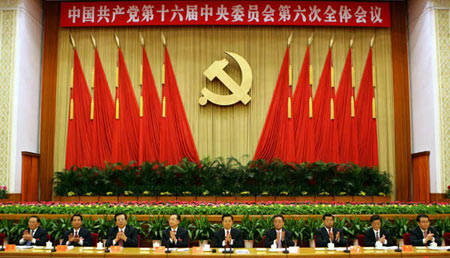


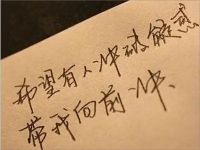
八、留言以及评论框提示的修改(本人)
附件已经不可以下,能不能把你提供出来啊!
QQ:86354630发到邮箱里就可以了.
谢谢!~
对不起,文件我也没有保存!具体的修改方法我也忘记了,呵呵!
你的水平提高了,现在的版面清晰,很好的。有点想法供你参考:
1、文章的文字是否再大一点比较受看;
2、版面是否再更新使其更漂亮些,建议你看看新浪网博客“蓝雨”和“顺风船”的博客主页,我觉得很有特点。
随便说说,仅供参考。
周末愉快!
五伯
很好,有水平,使我们受益了。为了你的健康,请阅博澜人《不科学的食物搭配有损健康》一文。
呵呵 老乡 厉害呀 偶看得迷糊着呢